INFINIX
INFINIX - MediaTek Devices
MediaTek-powered INFINIX devices.
CONNECTION
- CONNECTION
How to connect device in Preloader port?
Created: 2023-10-01 09:17:03
For connection in preloader mode there is no different thing needed. Just power off the device and connect usb to device. Your pc should detect the device in preloader mode if correct drivers are installed.
How to connect in brom mode?
Created: 2023-10-01 09:19:44
To connect in brom mode, If the device is not latest security it not possible directly you may need to open device and short the testpoint to ground.
If device is on lower security patch then you can try connecting by pressing both volume buttons and plug the usb cable.
FACTORY RESET [FORMAT]
- FACTORY RESET [FORMAT]
How to factory reset device in flash mode? (Preloader mode)
Created: 2023-10-01 09:28:42
- Select MediaTek SoC from home-page.
- Tick Preloader mode.
- Select Factory Format/Reset from drop down.
- Select Erase userdata for method.
- Click bootinfo and after successfull bootinfo click execute and wait for the operation to finish
- let the device boot, first boot may take time.
How to factory reset device ? (Brom mode)
Created: 2023-10-01 09:28:42
- Select brand and model from list.
- Select Factory reset/Format option from drop down menu.
- Click bootinfo and connect device in brom mode. (May need to connect by testpoint method)
- Click execute after bootinfo and wait for the operation to finish.
RESET FRP
- RESET FRP
How to remove FRP in Preloader mode?
Created: 2023-10-01 09:28:42
- Open MediaTek SoC from home page.
- Tick Preloader mode and Select Infinix Method from drop down and do bootinfo.
- After succesfull Bootinfo select Factory reset protection from drop down menu in Service tab.
- Click execute after selecting Zero Wipe method.
- Wait for the operation to finish.
How to reset FRP in Brom mode ?
Created: 2023-10-01 09:28:42
- Select MediaTek SoC from homepage.
- Select brand and mode from list.
- Click on Bootinfo and connect device in brom mode. (May need to connect device using testpoint)
- Select factory reset protection from drop down menu under Service Tab,
- For method select Zero Wipe under flash mode method.
- Click execute and wait for the operation to finish.
WRITE FIRMWARE
- WRITE FIRMWARE
How to flash Infinix-Tecno Latest Models ?
Updated: 2025-08-01 09:28:42
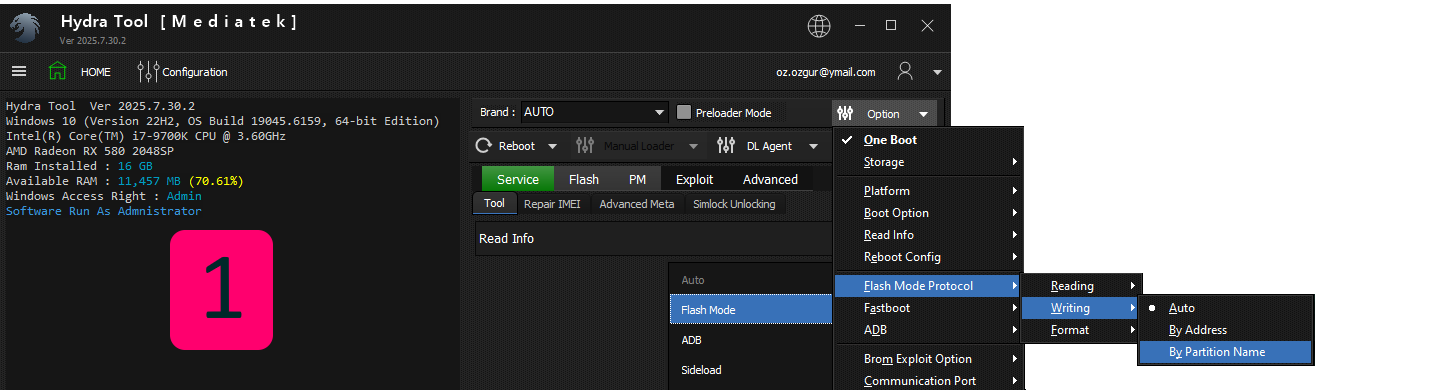
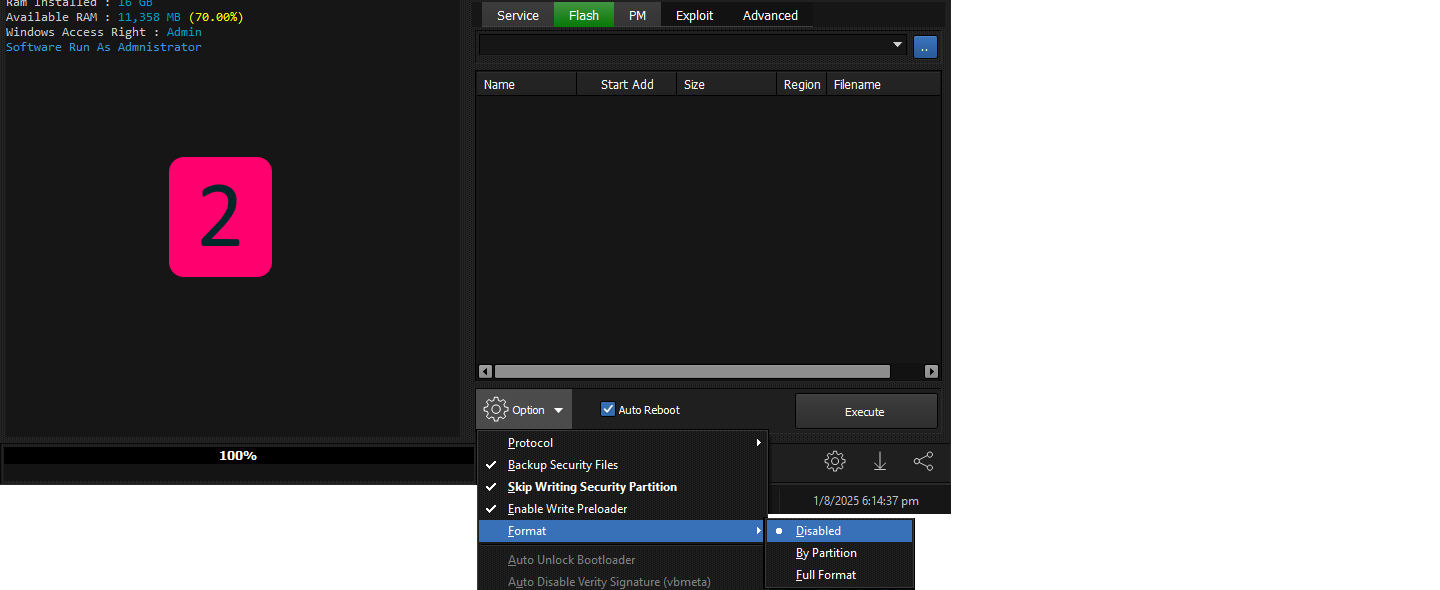
- Click options then Expand Flash Mode Protocol
- Click on Writing Expand it and Select By Partition Name
- Now click on the Options which is located in Flash tool Tab
- Expand the Format and Disable it.
- After all this Just do Bootinfo first as normal and then hit the Execute for Flash.
How to flash device in Preloader mode?
Created: 2023-10-01 09:28:42
- Open MediaTek Module from homepage.
- Tick Preloader mode and select Tecno-Infinix method
- Go to flash too tab and load the scatter file for your device.
- Click bootinfo and connect device in preloader mode.
- Click execute for flashing and wait for writing to finish.
- WRITE FIRMWARE
How to flash device in Brom/Preloader mode[Latest Security Patch] ?
Created: 2023-10-01 09:28:42
- Open MediaTek SoC from homepage.
- Select brand and model.
- Do bootinfo and connect device in Brom mode (May need to use testpoint method).
- Go to flash tool tab load the scatter file.
- Click execute and wait for the writing to finish.
READ FIRMWARE BACKUP
- READ FIRMWARE BACKUP
How to backup Firmware ?
Created: 2023-10-01 09:28:42
- Open MediaTek Module and select brand and model.
- From Drop down menu in Service Tab select Partitions.
- Under the flash mode method select desired way for backup.
- Click bootinfo and connect device in flash mode (Brom/Preloader mode).
- click execute and wait for the backup to finish.
REPAIR IMEI
- REPAIR IMEI
How to repair IMEI meta mode ?
Created: 2023-10-01 09:28:42
- Open MediaTek Module.
- Click on reboot button and double click meta mode auto.
- Connect device in flash mode and wait until device is reboot to meta mode.
- Go to Repair IMEI Tab and select New Method-Meta from drop down list.
- Click execute and wait for the operation to finish.
Warning
This function is for original repair purpose only. Change of any serial is illegal and Tool doesnt promote it.
How to repair IMEI Tecno/Infinix by ADB method ?
Created: 2024-05-05 05:11:15
- Open MediaTek Module.
- Enable ADB from Developers options and connect device.
- Go to Repair IMEI Tab and select ADB Method from drop down list.
- Click execute and wait for the operation to finish.
Warning
This function is for original repair purpose only. Change of any serial is illegal and Tool doesnt promote it.
UNLOCK BOOTLOADER
- UNLOCK BOOTLOADER
How to Unlock Bootloader in flash mode ? (Brom mode)
Created: 2023-10-01 09:28:42
- Open MediaTek Module.
- Select Brand and model and click Bootinfo then connect device in Brom mode.
- From drop down menu in service tab select Bootloader function and then Unlock Bootloader method.
- Click execute and wait for the operation to finish.
How to Relock Bootloader in flash mode? (Brom mode)
Created: 2023-10-01 12:09:38
- Open MediaTek Module.
- Select Brand and model and click Bootinfo then connect device in Brom mode.
- From drop down menu in service tab select Bootloader function and then Relock Bootloader method.
- Click execute and wait for the operation to finish.
PAYJOY REMOVE
- MDM Remove
How to remove PAYJOY in Flash mode? (Brom mode)
Updated: 2025-08-03 12:54:38
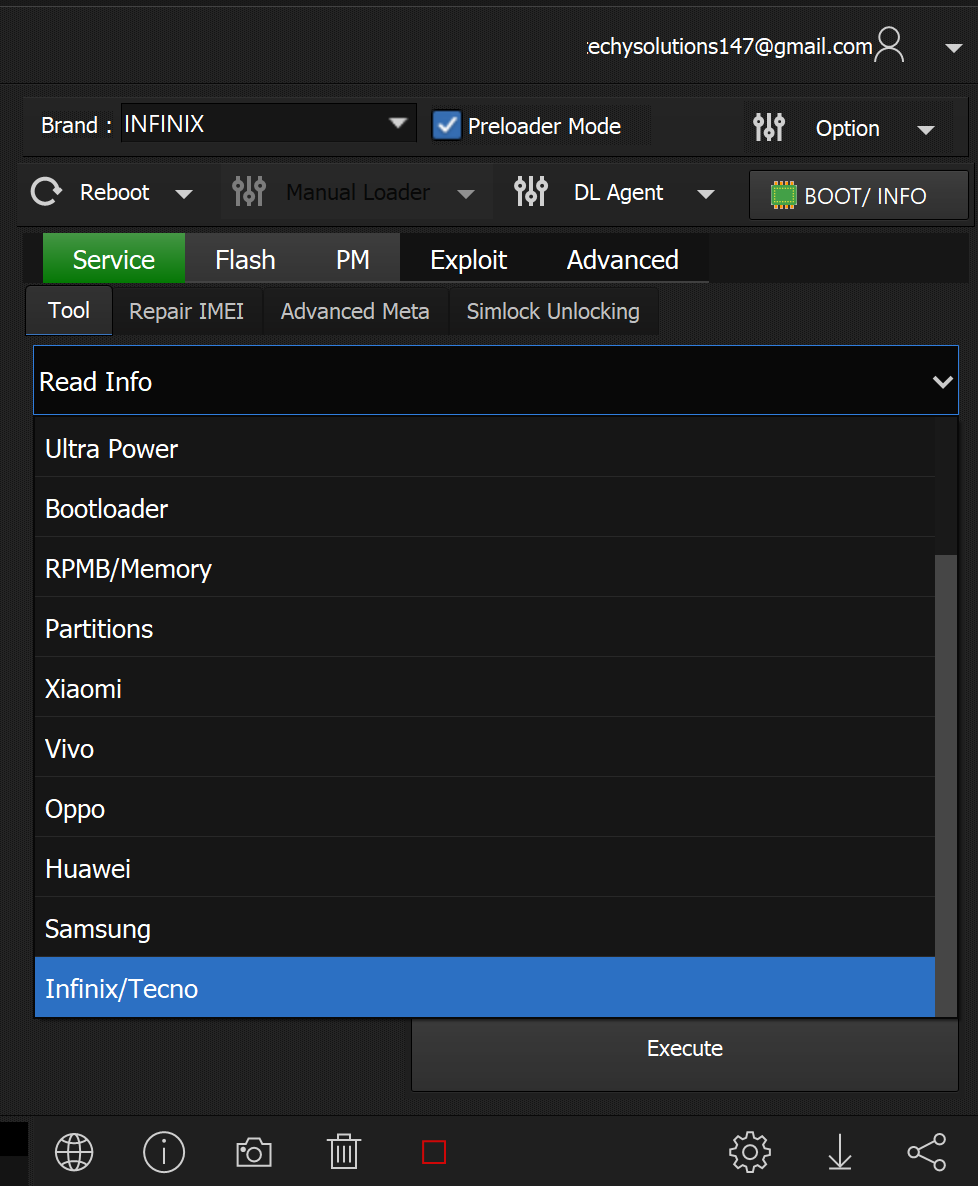
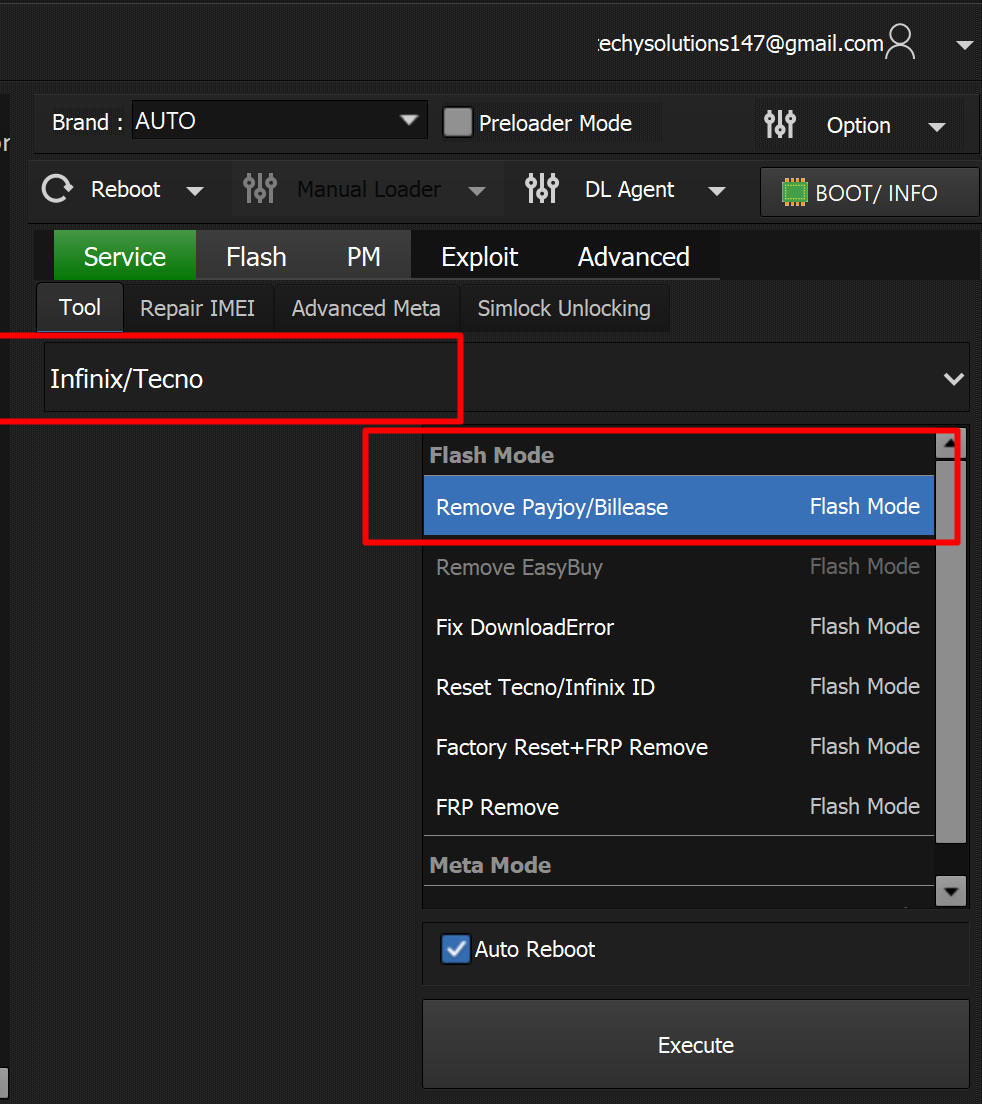
This method will cost you 3 credits
- Open MediaTek Module.
- Select Brand and model and click Bootinfo then connect device in Prelaoder mode.
- From drop down menu in service tab select Infinix/Tecno function and then Remove PAYJOY method.
- Click execute and wait for the operation to finish.
How to remove MDM lock in flash mode ? (Preloader mode)
Created: 2023-10-01 12:09:38
- Open MediaTek Module.
- Tick Preloader mode and select Tecno-Infinix method.
- From drop down menu in service tab select Bootloader function and then Unlock Bootloader method.
- Click execute and wait for the operation to finish.
VIDEO GUIDES
- VIDEO GUIDES
Video Guides
Created: 2023-10-01 12:09:38
Video Guides
Navigate back to MediaTek devices or All supported devices