VIVO
VIVO - MediaTek Devices
MediaTek-powered VIVO devices.
FACTORY RESET [FORMAT]
- FACTORY RESET [FORMAT]
HOW TO FORMAT MTK ANDROID 10/11 5G UFS CHIPS BY META MODE ?
Created: 2023-07-28 14:01:05
- Run Hydra MTK SoC.
- For this, no need select brand or model
- Click Reboot button in tool select the desired reboot to meta method and then connect device.
- Tick Factory Reset / Format User data
- Choose "Factory Reset UFS Android 10/11 5G or eMMC" from "Method /Option" drop down menu.
- Click Execute and Connect your device and Wait until the process is completed.
Note
if your device does not reboot to meta mode, then, may be you need do it manually.
WRITE FIRMWARE
- WRITE FIRMWARE
How to Write Firmware Scatter to MTK Phones ?
Created: 2023-07-30 15:59:59
- Select Brand and model.
- Do Boot/Info and connect device in BROM mode.
- Go To Flash Tool tab and select the scatter file.
- Click Execute.
Note
You can Untick preloader if you dont want to write preloader for some devices.
RESET FRP
- RESET FRP
How to Reset FRP MTK by Flash Mode ?
Created: 2023-07-30 15:59:59
- Power off device
- Run MTK Module, Untick Auto Select Brand and Model, if model not exist leave it as Auto
- Tick Factory Reset Protection (FRP) and Click Execute
- Wait for Log Instructions and Connect USB Cable
- Waiting for Until your task completed.
REPAIR IMEI
- REPAIR IMEI
HOW TO IMEI REPAIR VIVO MTK IN FLASH MODE ?
Created: 2023-07-30 15:59:59
- Choose "Brand" and "Module" to "Auto" (Default).
- Choose "Service" and, then, "Tool" Tab respectively (Default).
- Choose "Read System Info" Tab.
- Hit (Click on) the "Execute" Button.
- Turn off device (Mobile / Cellphone) and connect it with with computer with the help of USB cable
- Wait until the Hydra reads the info of the device (Cellphone / Mobile).
- Now, just move "Repair IMEI" tab just next tab of "Tool" tab.
- Tick on "IMEI changing is ILLEGAL is some Countries. Would you like to enable IMEI repair Option?" to hilight the IMEI menu.
- Tick on "Select" just before IMEI 1 and 2 Fields and Type Desire IMEI to repair --> Your Device Original IMEI.
- Choose the Method from Drop down menu. Under "Vivo" then "Vivo FlashMode" (Note: This menu is just below the "IMEI changing is ILLEGAL is some Countries. Would you like to enable IMEI repair Option?")
- Tick on "Select" next to IMEI field and Type Original 15 numbers IMEI.
- Click on "Repair IMEI" and wait until the process is completed.
- You can confirm device repair success when the device turns on by dial code *#06#.
REMOVE DEMO
- Remove Demo
How to Remove Vivo Demo MTK Models ?
Created: 2023-07-30 15:59:59
- Select Brand and Model.
- Click Boot/Info and Connect Device in BROM mode(MTK USB PORT).
- In Service from drop down Select Vivo.
- In Method/ Option Select Remove Demo.
RESET FRP (Erase By Partition Exploit Method)
- RESET FRP (New Security)
How to Reset FRP MTK by Flash Mode ?
Created: 2023-07-30 15:59:59
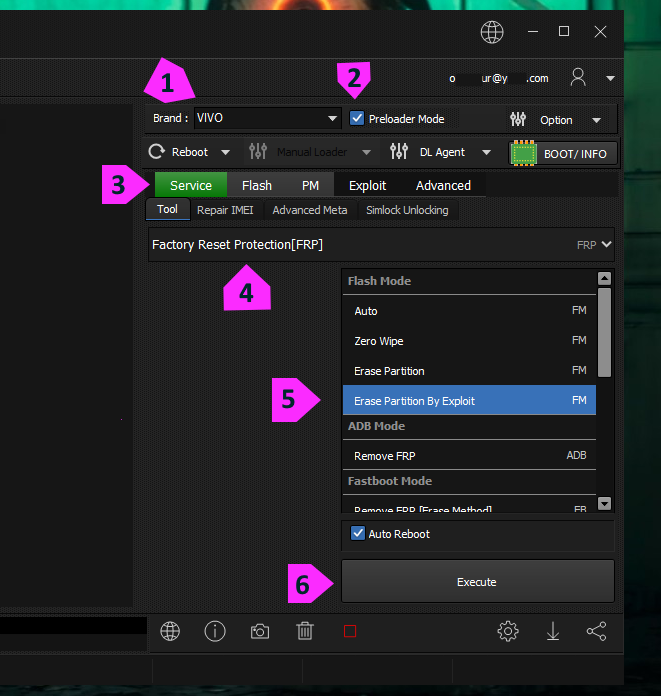
- Power off device
- Run MTK Module, Untick Auto Select Brand and Model, if model not exist leave it as Auto
- In Service Tab Select Factory Reset Protection (FRP) from drop-down menu
- Select Erase Partition By Exploit Method and click execute
- Wait for Log Instructions and Connect USB Cable
- Waiting for Until your task completed.
Navigate back to MediaTek devices or All supported devices